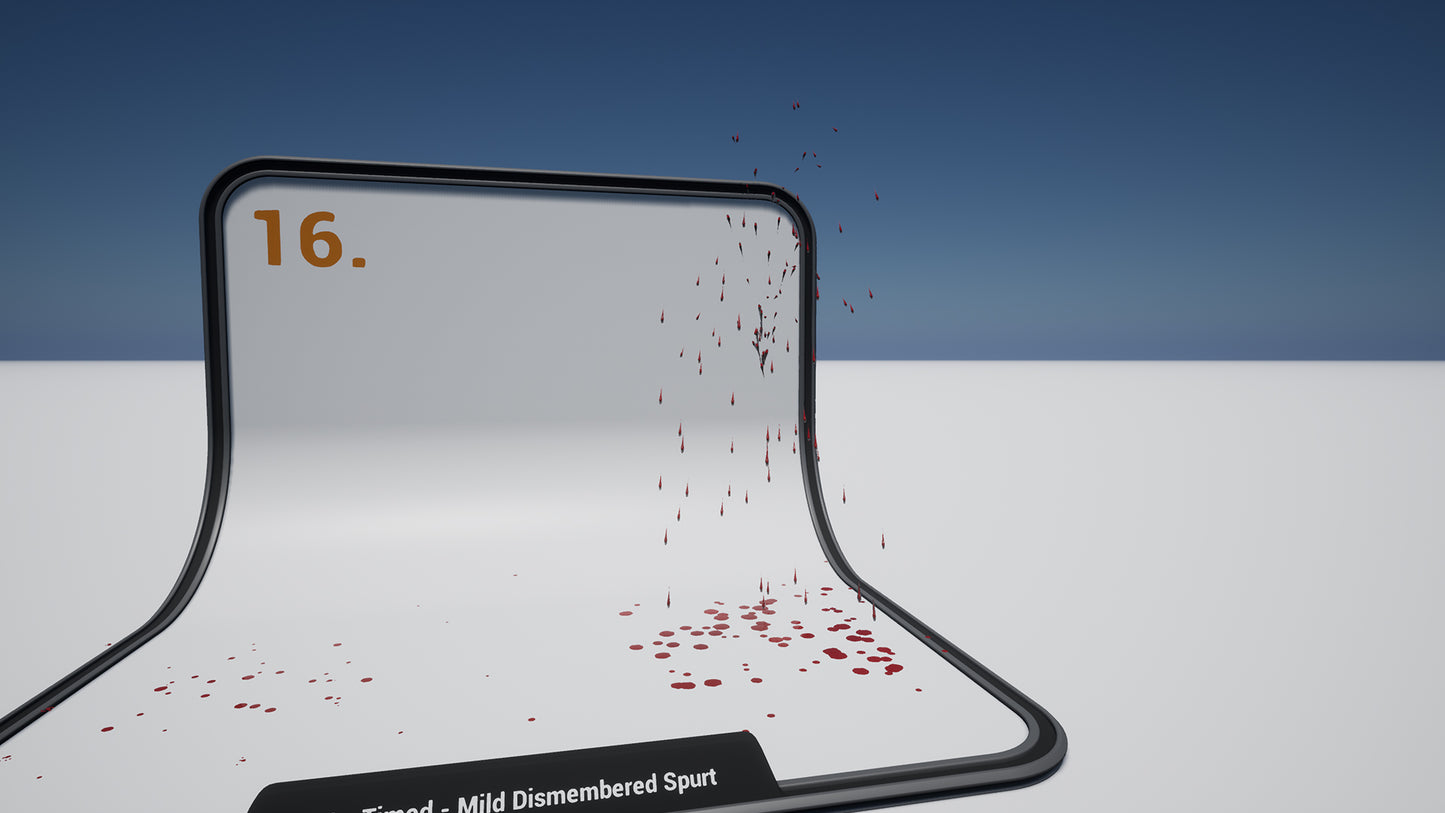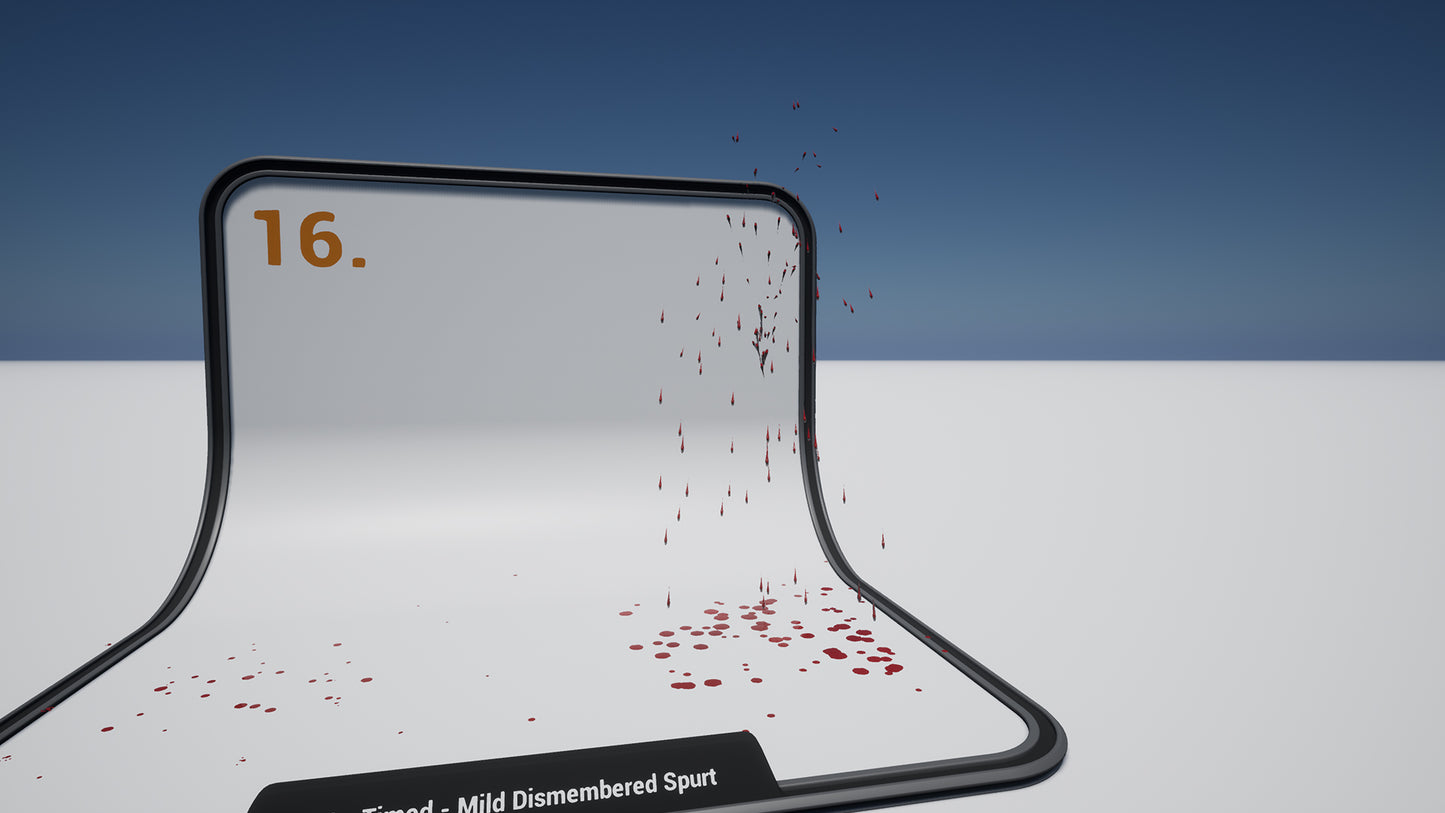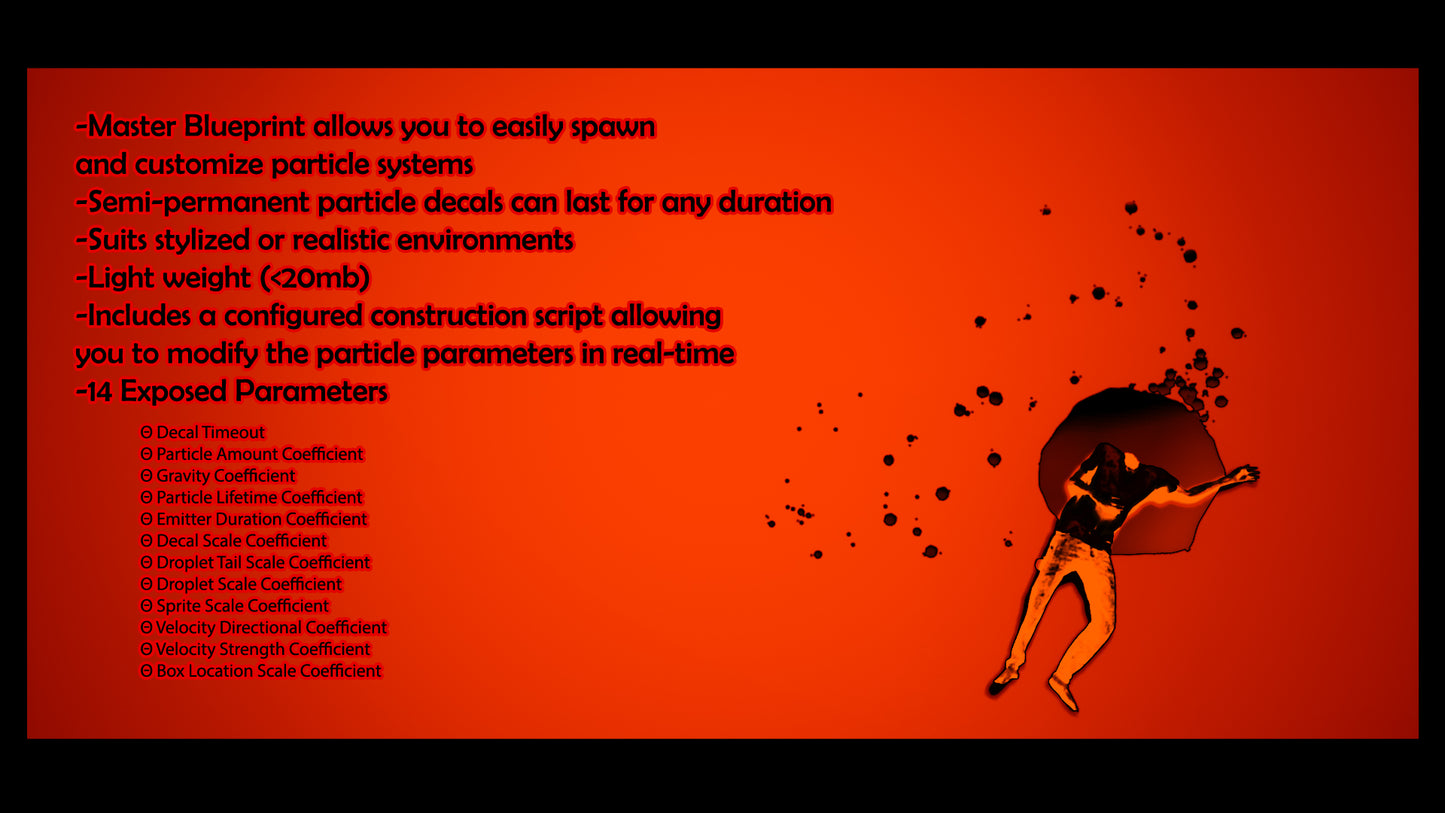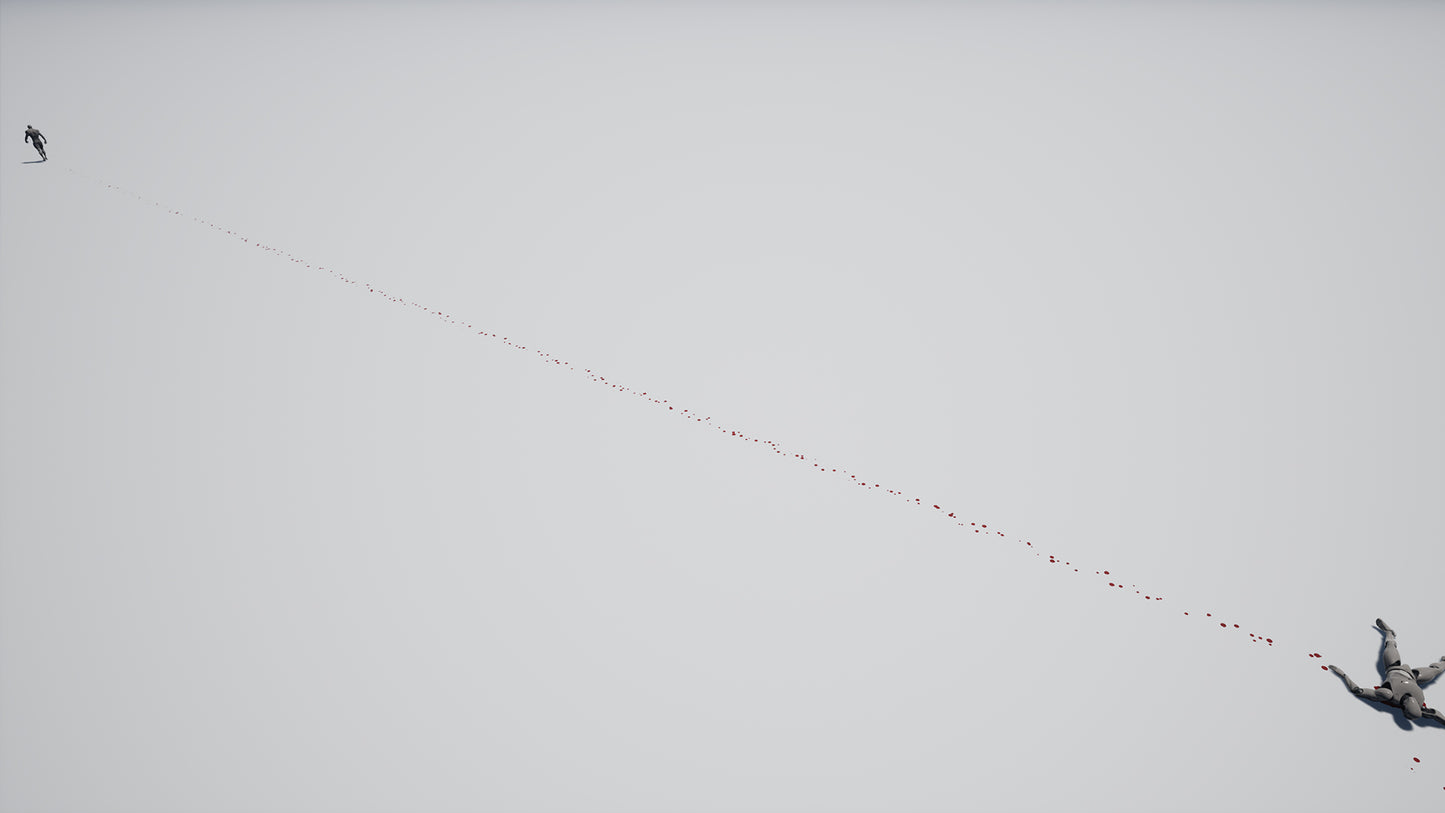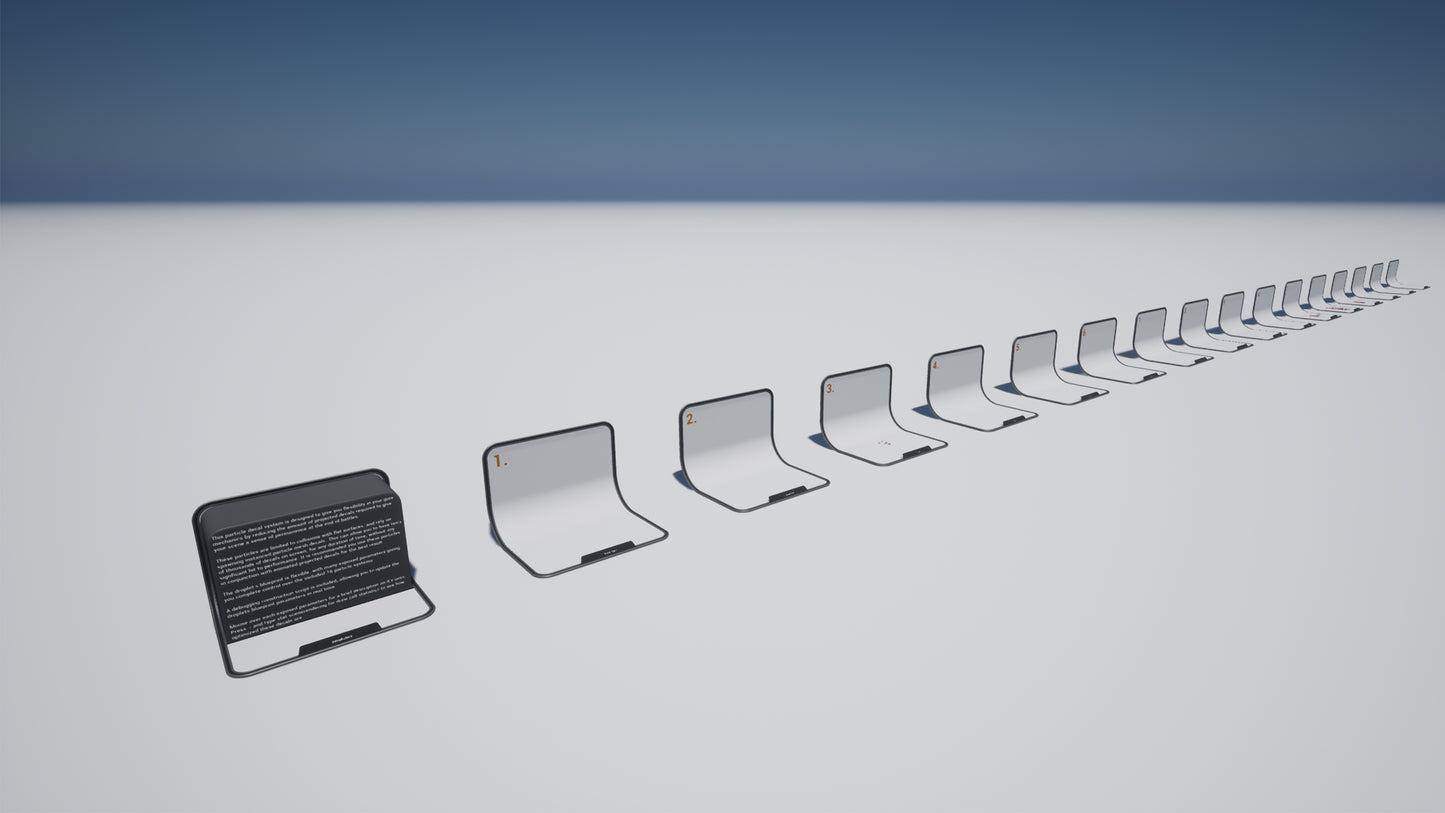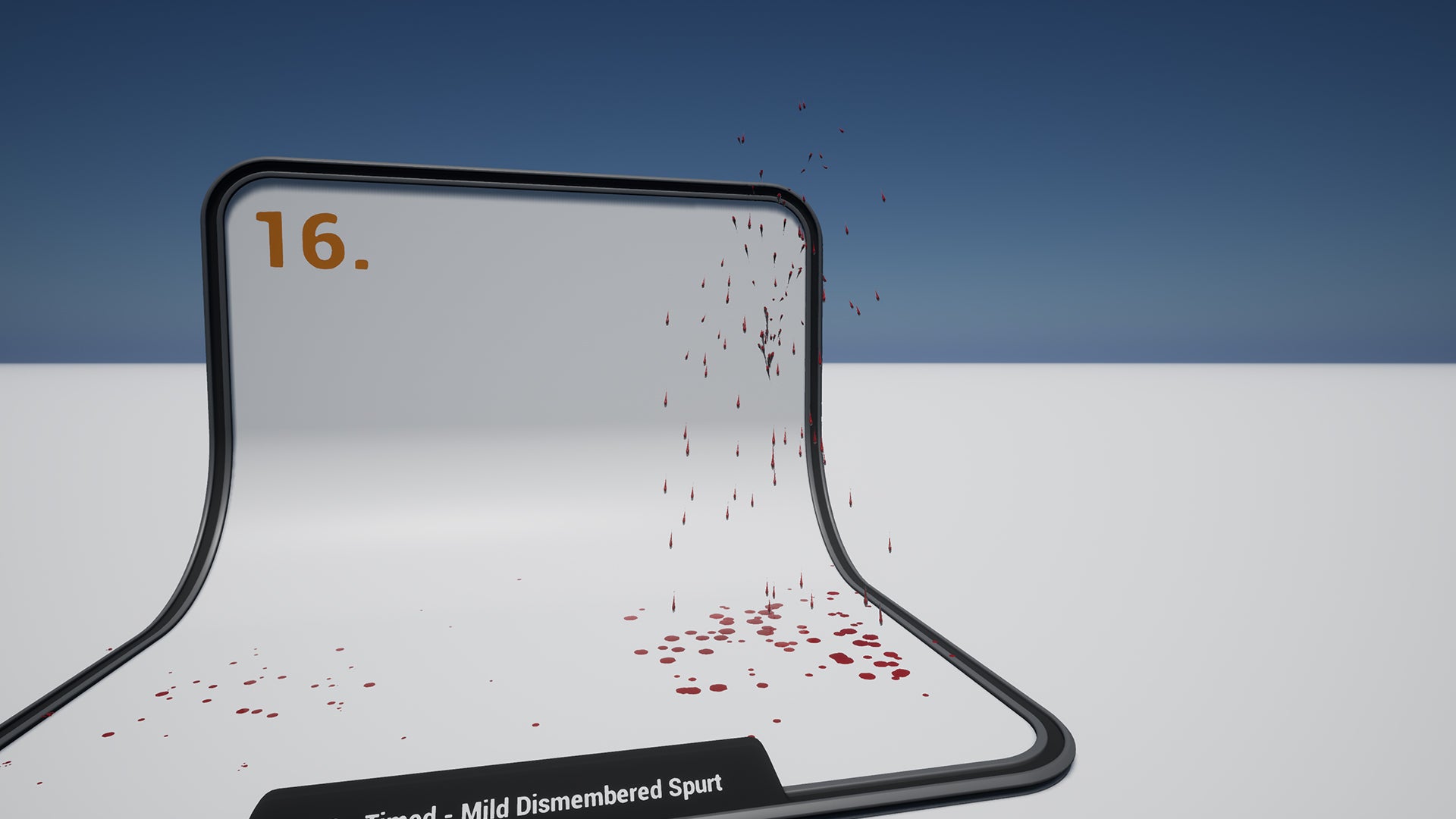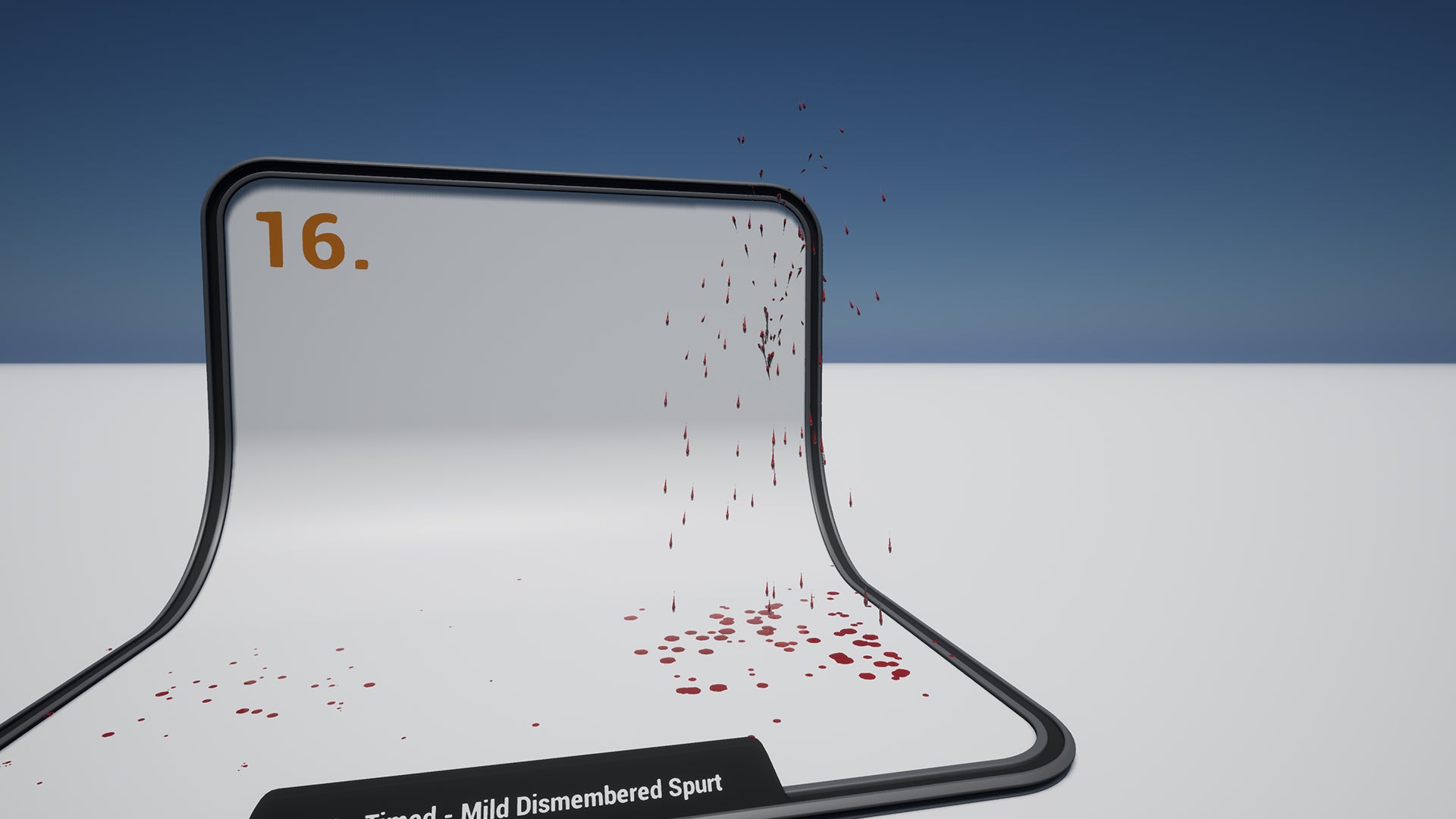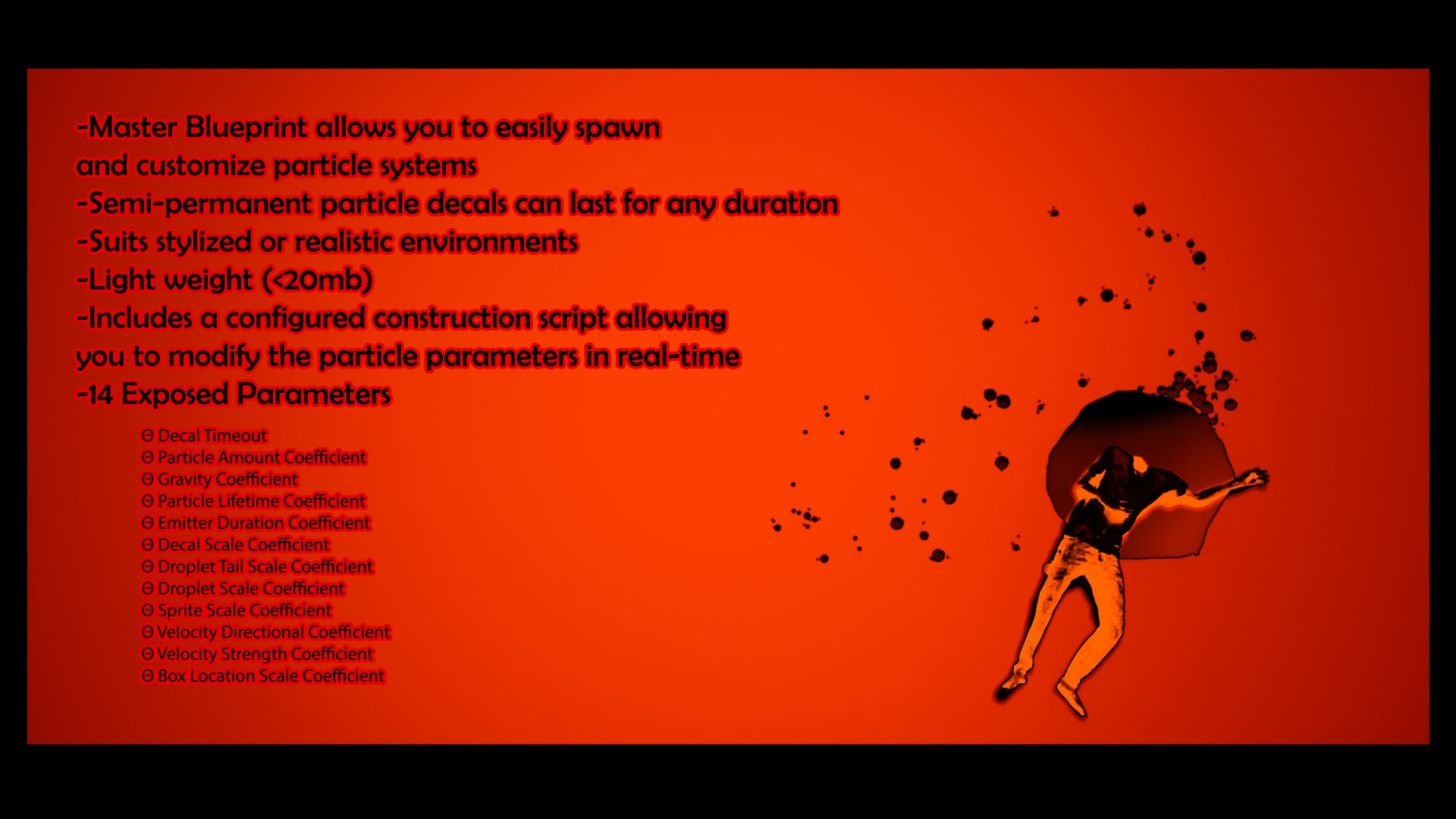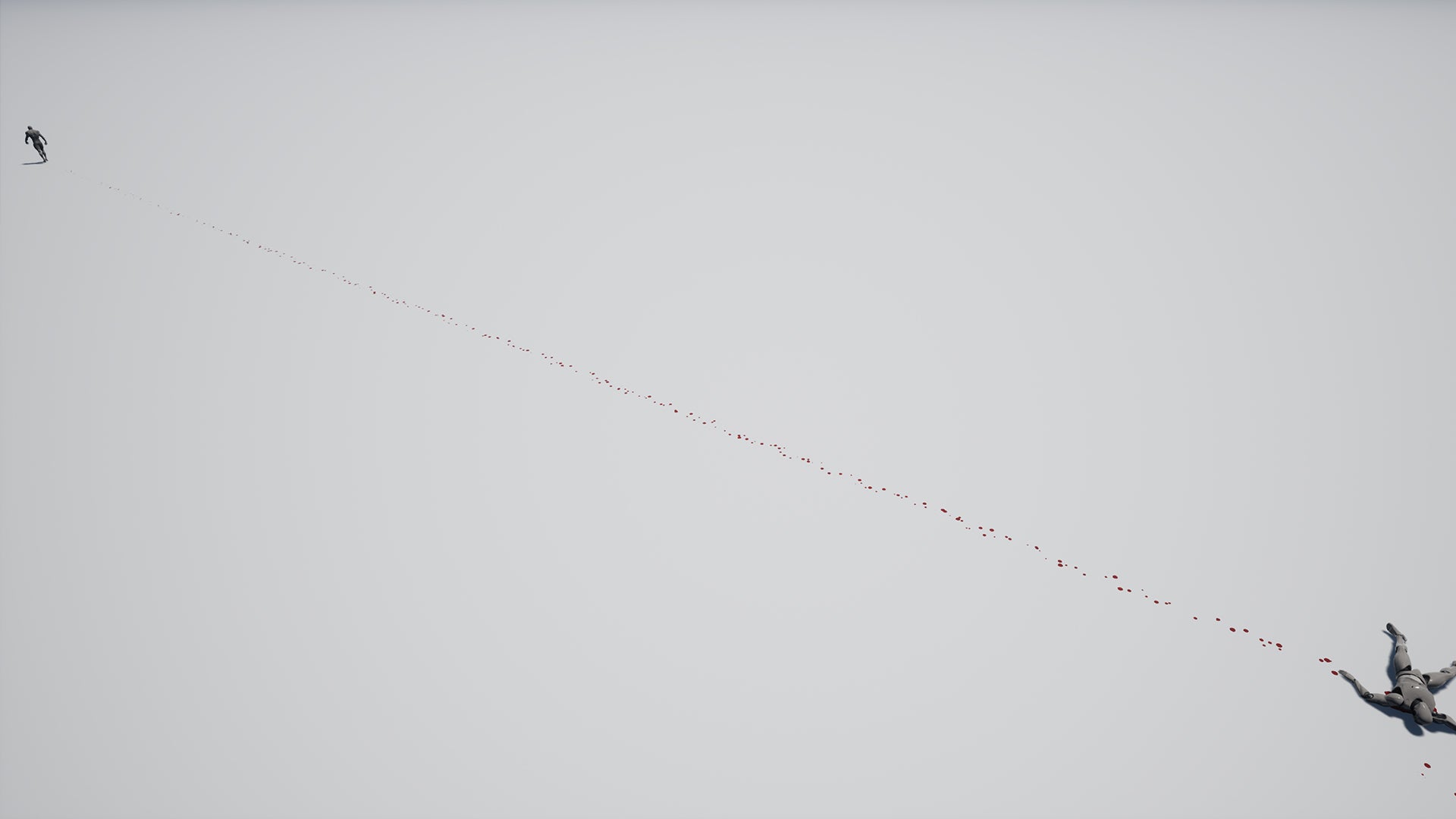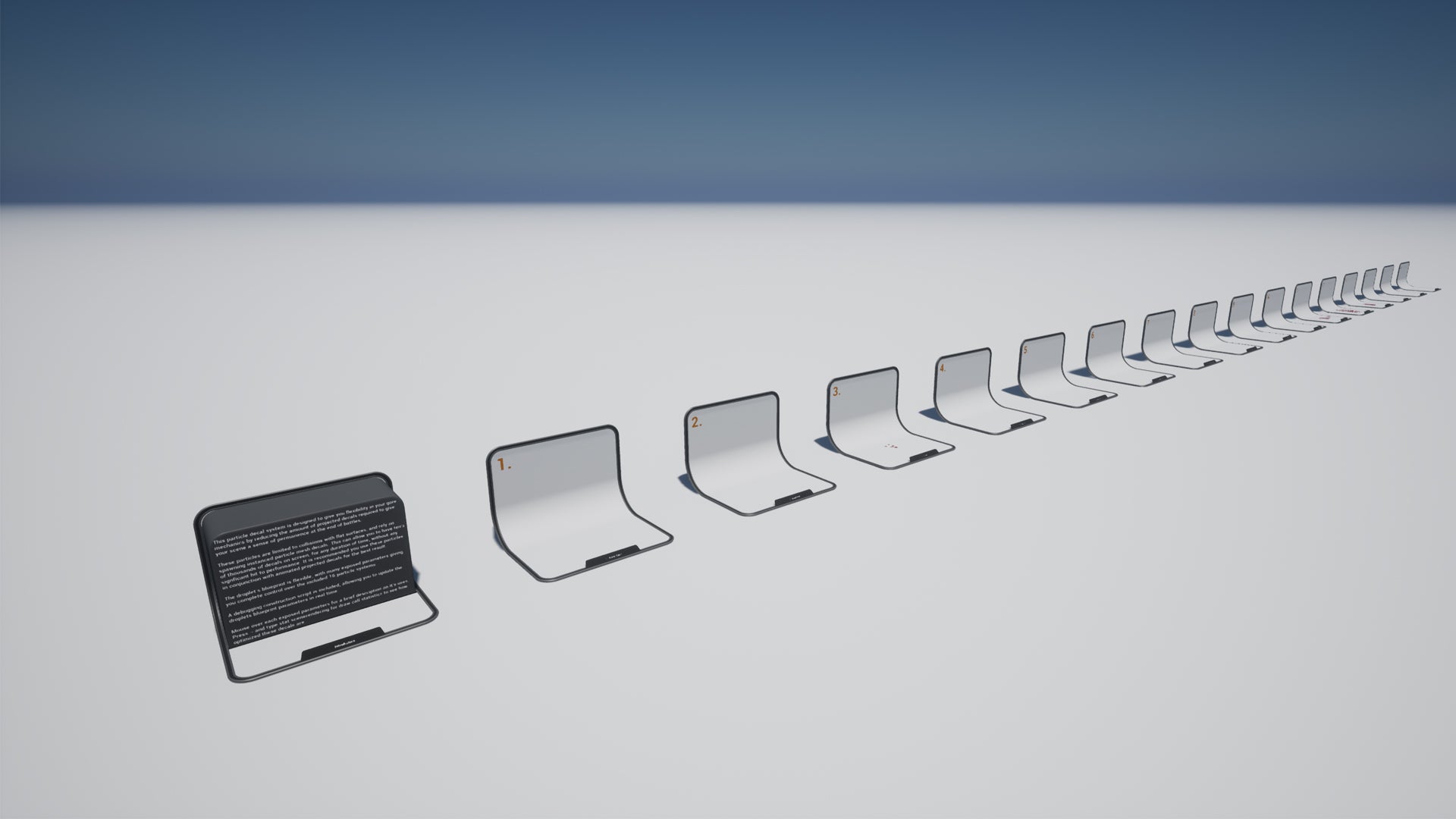Why are there floating decals?
Your collision layers/filtering has not been set up.
See this video for a quick walkthrough: Video (only needs to be done once)
I've set my custom collision layer, but it's still not colliding?
You need to make sure you set the User Parameter inside the Niagara System for the collision channel
See this video for a quick walkthrough: Video (only needs to be done once)
I want to change the color of the blood, why is the particle color not affecting the decal?
Make a new material instance and set the blood colors here. Assign the new material instance to the desired systems. Particle color is not used as the blood material uses some tricks for more convincing droplet effects.
How come my GPU collision is not working?
Ensure you have distant fields enabled in your project, and use the global distant field visualizer to ensure there is enough resolution for the collision to function
See this video for a quick walkthrough: Video (only needs to be done once)